Installing Jdeveloper
After installing the servers, you can install the JDeveloper IDE.
If you are installing JDeveloper on a machine that is not the same as your WebLogic server installation, you must have installed the JDK 6 update 11 first. See the pre-requisites section for download location.
Double click on .exe file of Jdeveloper download.Click on Next on Welcome screen.

Choose Middleware Home Directory: select Create a new Middleware Home and enter D:\Oracle\Middleware. If you enter something else, then adjust accordingly when D:\Oracle\Middleware is referenced.Click on Next.

Choose Install Type as Complete, and then click on Next.

Click on Next.

Confirm Product Installation Directories. You should see:
- Middleware Home Directory: D:\Oracle\Middleware
- JDeveloper and ADF: D:\Oracle\Middleware\JDeveloper
- WebLogic Server: D:\Oracle\Middleware\wlserver_10.3
Click on Next.
Review Installation Summary.Click on Next.

Installation will start ad it will take few minutes to Install.
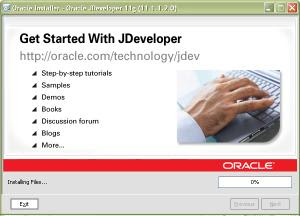
When installation completes, deselect Run Quickstart and click on Done.


No comments:
Post a Comment